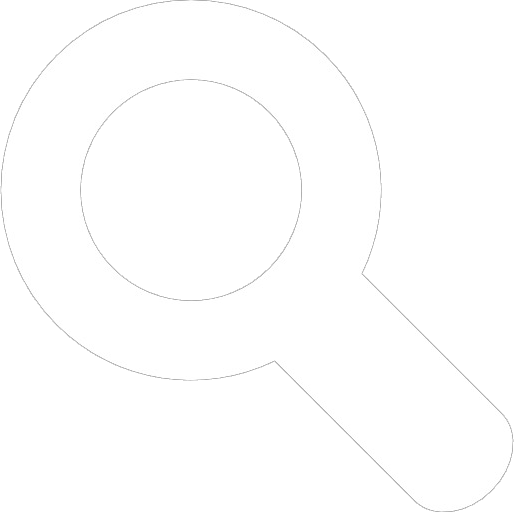[Feature] Ability to enable or disable chat notification sounds for both shell and chat GUI
ohxxpu
<user deleted>
{190705.2113}
Noticed earlier today that there weren't any notification sounds when I had my chat set to the box on the right only. I understand that some users may prefer this behavior, so I suggest a toggle for this sound as well as enabling it for the right-side chatbox.
- - - - - - - - - - - - - - - - - - - - - - - - - - - - - - - - - - - - - - - - - - - - - - - - - - - - - - - - - - - - - - - - - - - - - - - - - - - - - - - - - - - - - - - - - - - - - - - - - - - - -
logandark
{191124.0416}
how exactly would turning sounds on for only one half of the screen be useful when both halves display the same thing
- - - - - - - - - - - - - - - - - - - - - - - - - - - - - - - - - - - - - - - - - - - - - - - - - - - - - - - - - - - - - - - - - - - - - - - - - - - - - - - - - - - - - - - - - - - - - - - - - - - - -
<user deleted>
{191124.0520}
how exactly would turning sounds on for only one half of the screen be useful when both halves display the same thing
logandark
{191124.0416}
(same guy, my old user died)
they will only display the same thing if you don't touch the config. they're configurable, you can set chat to appear only in the right panel and not in the main work area.
- - - - - - - - - - - - - - - - - - - - - - - - - - - - - - - - - - - - - - - - - - - - - - - - - - - - - - - - - - - - - - - - - - - - - - - - - - - - - - - - - - - - - - - - - - - - - - - - - - - - -
logandark
{191124.0523}
and then what? chat messages still appear at the same time. what, do you want notification sounds to play differently through the stereo channels?? lmao
- - - - - - - - - - - - - - - - - - - - - - - - - - - - - - - - - - - - - - - - - - - - - - - - - - - - - - - - - - - - - - - - - - - - - - - - - - - - - - - - - - - - - - - - - - - - - - - - - - - - -
<user deleted>
{191124.0704}
no...? the sounds literally only play if chat is in the main work area. they don't play if you've set chat to be only in the right panel. i want to be able to control whether chat sounds play at all, and i also want the right panel to play sounds.
- - - - - - - - - - - - - - - - - - - - - - - - - - - - - - - - - - - - - - - - - - - - - - - - - - - - - - - - - - - - - - - - - - - - - - - - - - - - - - - - - - - - - - - - - - - - - - - - - - - - -
logandark
{191124.1358}
ok, so you want to be able to toggle notification sounds regardless of which sides are enabled?
- - - - - - - - - - - - - - - - - - - - - - - - - - - - - - - - - - - - - - - - - - - - - - - - - - - - - - - - - - - - - - - - - - - - - - - - - - - - - - - - - - - - - - - - - - - - - - - - - - - - -
<user deleted>
{191124.1528}
yes, and I also want the right panel to play sounds because it doesn't currently
- - - - - - - - - - - - - - - - - - - - - - - - - - - - - - - - - - - - - - - - - - - - - - - - - - - - - - - - - - - - - - - - - - - - - - - - - - - - - - - - - - - - - - - - - - - - - - - - - - - - -