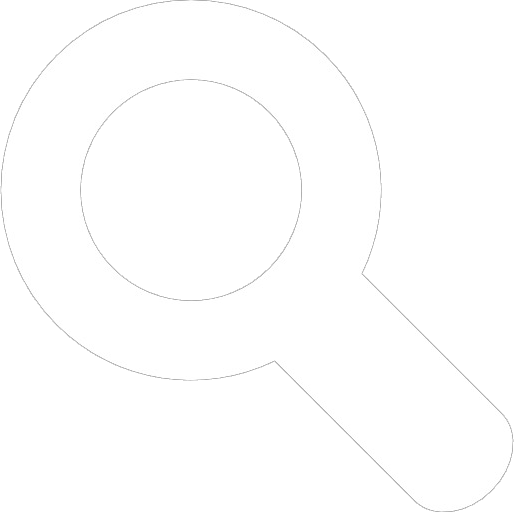Color Reference
f02qbm
ghamb
{181229.0522}
It is possible to color your text in game by surrounding your text with backticks ( ` ). This is the key to the left of 1 or ESC, and above TAB on most English keyboards. The first alphanumeric character (from 0 to 9 , a to z and A to Z) is used to specify colors. For example
"colored" wrapped with `e
would look like
`ecolored`
0 C Username #9B9B9B `0abndnd_35x2g`
2 L script #1EFF00 `2x45_12gt4s`
5 F trust #FF8000 `Ftrust`
N Parameter key #00FFFF `Nkey`
V Parameter value #FF00EC `Vvalue`
0 #CACACA `0text`
1 #FFFFFF `1text`
2 #1EFF00 `2text`
3 #0070DD `3text`
4 #B035EE `4text`
5 #FF8000 `5text`
6 #FF8000 `6text`
7 #FF8000 `7text`
8 #FF8000 `8text`
9 #FF8000 `9text`
a #000000 `atext`
b #3F3F3F `btext`
c #676767 `ctext`
d #7D0000 `dtext`
e #8E3434 `etext`
f #A34F00 `ftext`
g #725437 `gtext`
h #A88600 `htext`
i #B2934A `itext`
j #939500 `jtext`
k #495225 `ktext`
l #299400 `ltext`
m #23381B `mtext`
n #00535B `ntext`
o #324A4C `otext`
p #0073A6 `ptext`
q #385A6C `qtext`
r #010067 `rtext`
s #507AA1 `stext`
t #601C81 `ttext`
u #43314C `utext`
v #8C0069 `vtext`
w #973984 `wtext`
x #880024 `xtext`
y #762E4A `ytext`
z #101215 `ztext`
A #FFFFFF `Atext`
B #CACACA `Btext`
C #9B9B9B `Ctext`
D #FF0000 `Dtext`
E #FF8383 `Etext`
F #FF8000 `Ftext`
G #F3AA6F `Gtext`
H #FBC803 `Htext`
I #FFD863 `Itext`
J #FFF404 `Jtext`
K #F3F998 `Ktext`
L #1EFF00 `Ltext`
M #B3FF9B `Mtext`
N #00FFFF `Ntext`
O #8FE6FF `Otext`
P #0070DD `Ptext`
Q #A4E3FF `Qtext`
R #0000FF `Rtext`
S #7AB2F4 `Stext`
T #B035EE `Ttext`
U #E6C4FF `Utext`
V #FF00EC `Vtext`
W #FF96E0 `Wtext`
X #FF0070 `Xtext`
Y #FF6A98 `Ytext`
Z #0C112B `Ztext`
information originally found at:
http://hackmud.wikia.com/wiki/Colors
- - - - - - - - - - - - - - - - - - - - - - - - - - - - - - - - - - - - - - - - - - - - - - - - - - - - - - - - - - - - - - - - - - - - - - - - - - - - - - - - - - - - - - - - - - - - - - - - - - - - -
<user deleted>
{190116.2240}
For my own future reference and anyone else interested:
`00` = `CC`
`11` = `AA`
`22` = `LL`
`33` = `PP`
`44` = `TT`
`55` = `FF`
`66` = `FF`
`77` = `FF`
`88` = `FF`
`99` = `FF`
(only applies in-game (colours on forums and game differ (for now (hopefully)))
- - - - - - - - - - - - - - - - - - - - - - - - - - - - - - - - - - - - - - - - - - - - - - - - - - - - - - - - - - - - - - - - - - - - - - - - - - - - - - - - - - - - - - - - - - - - - - - - - - - - -
<user deleted>
{190117.1903}
@samual the numbered ones are there so you can do "`" + item.rarity + item.name + "`" and it will be colored
- - - - - - - - - - - - - - - - - - - - - - - - - - - - - - - - - - - - - - - - - - - - - - - - - - - - - - - - - - - - - - - - - - - - - - - - - - - - - - - - - - - - - - - - - - - - - - - - - - - - -
- - - - - - - - - - - - - - - - - - - - - - - - - - - - - - - - - - - - - - - - - - - - - - - - - - - - - - - - - - - - - - - - - - - - - - - - - - - - - - - - - - - - - - - - - - - - - - - - - - - - -
<user deleted>
{241209.1007}
...
V Parameter value #FF00EC `Vvalue`
0 #CACACA `0text` <-- Incorrect
1 #FFFFFF `1text`
2 #1EFF00 `2text`
3 #0070DD `3text`
...
information originally found at:
http://hackmud.wikia.com/wiki/Colors
ghamb
{181229.0522}
The first color reference is incorrect (looks like this color-code within the forums is incorrect too). In-game, using color `00` is the same as color `CC`, which is `C#9B9B9B`, not `B#CACACA`.
- - - - - - - - - - - - - - - - - - - - - - - - - - - - - - - - - - - - - - - - - - - - - - - - - - - - - - - - - - - - - - - - - - - - - - - - - - - - - - - - - - - - - - - - - - - - - - - - - - - - -