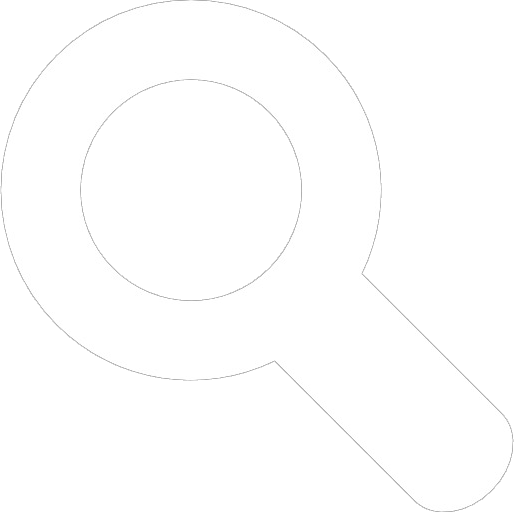what the vLAN missed: a reference for starters
ymv9r6
<user deleted>
{190116.1945}
`DThis guide is intended for new users outside of the vLAN.`
`DThis guide does not feature any user scripts.`
----
NOTE: If you're looking at old guides, or are a returning player, there have been some changes:
- `Fsys`.`Lupgrades` has had some of its functionality split into `Fsys`.`Lmanage` and `Fsys`.`Lcull`.
- Color codes like !!, ++, and -- don't work anymore. use regular color codes, like «Ntext here«.
See `Phttps://hackmud.com/forums/general_discussion/color_reference` for more information on the subject.
- NPC usernames have been changed. For example, instead of `Cabndnd_npclol`, you might find `Cabndnd_ddwvr_npclol` or `Cabndnd_jr_npclol`.
- "Shadow locs" no longer exist.
- Player locs can now leak by themselves over time.
- T4 now exists (though we expect more T4 locks to come).
- Subscripts no longer use #s. They now use #fs (fullsec) through #ns (nullsec), or #4s through #0s.
----
you might've realized that the MUD isn't exactly what the vLAN makes it out to be
that's normal, and we think it's intentional
maybe trust wanted to teach us to not rely on her --
`Nfrom` `Jabndnd_hbc1ba` `b:::`welcome to hackmud`b:::`
regardless, you're here because you want to know what she left out
luckily for you, she didn't write this guide
`Fchats``M.``Lleave` `M- a foreword`
you should leave `V0000` for now. the clutter isn't worth it.
don't worry, though, because there are other channels with helpful people!
`Vc00lest_kats` (yes, again) is a dedicated help channel, sometimes used for general early content discussion.
`Vtown` is usually used for general chatter, but they're okay with helping people too
(note -- one of the locks basically requires you to be in `V0000` to solve it. we can't escape the spam forever)
(other note -- you should join *some* channel if you do leave `V0000`, other players do exist and are willing to help if you have any questions!)
`Cteach``M.``Lme` `M- a helpful script`
this may come as a surprise, but this isn't a user script!
we don't know much about `Cteach`, but they aren't just a user
the script provides a few options that it has answers to, things a new user might want to know
that isn't all it can answer though. get creative :)
`Mgetting` `CGC`
finding money in the MUD isn't drastically different from how it is in the vLAN,
but it also isn't comfortably familiar.
there are public scripts, NPC corps, that you can find through several means.
they hold a bunch of dead accounts with `CGC` on them.
(remember -- players can pretend to be NPC corps too! be careful!)
a simple but slow way to find NPC corps is to search for them in `Fscripts`.`Lfullsec`.
the preferred and recommended way to find them, though, is by doing npc quests.
a good way to find them is by going through...
`Cteach_si_x80d``M.``Leach_other`
this is a script you may have seen when you first got out of the vLAN, sent to you by `Cb007_str4p`.
it's a very useful resource for starting off, explaining how to find npcs,
both via npc quests (even providing you with one) and via sectors.
i won't go into much more detail, since the script is good about covering the things it does. if you have any problems with it, don't hesitate to ask!
`Msectors`
you might have already found these in `Fscripts`.`Lfullsec` (or `Lhigh`/`Lmid`/`Llow`/`Lnullsec`)
sectors are where all of the public, not-hidden scripts are stored.
or maybe they're just indexes or something.
point is, we see them as lists.
to view a sector's scripts, you have to join it like a chat channel --
`Fchats`.`Ljoin` { `Nchannel`: `V"sector goes here"` }
-- then run `Fscripts`.`c[whatever]``Lsec` { `Nsector`: `V"sector goes here"` }
`Fscripts``M.``Lget_access_level` `M- the cousin of a friend`
you may have been confused when i said "not-hidden" exactly 66 words ago.
if so, then you probably don't know about this familiarly named script.
this script tells you the access level of a script,
or more simply, how to find it and who can run it.
PRIVATE scripts are scripts that can only be run by the user that hosts it.
PUBLIC scripts are scripts that can be run by anyone. even if they don't work!
HIDDEN scripts are public but aren't listed on` `Fscripts`.`c[whatever]``Lsec`. usually locs.
TRUST scripts are scripts that are provided by the trust. they always do as advertised and have an orange username when typed on the CLI.
(note - *only* when typed on the CLI! other users can make their script name look orange in chats and scripts!)
`C#help` `M- scripting commands`
this lists commands used to modify or upload scripts.
this command isn't even *in* the vLAN. she missed describing a huge part of the mud!!
everyone is upset about it to this day. how could she do that??
for more information on scripting, check out `Phttps://hackmud.com/forums/general_discussion/scripting_reference`
`Mmacros`
likely not what you normally expect when you hear macros.
these are very useful for commands you run often.
without custom args, you can make and use them like this --
`A>>/upgrades =` `Fsys`.`Lupgrades`
Macro created: upgrades = `Fsys`.`Lupgrades`
`A>>/b =` `Faccts`.`Lbalance`
Macro created: b = `Faccts`.`Lbalance`
`A>>/b`
`B1``VT``B234``JB``B567``LM``B890``NK``CGC`
you can view all of your current macros with
`A>>/`
/b = `Faccts`.`Lbalance`
and you can delete macros with
`A>>/b =`
Macro deleted.
custom args work too, though! they work like this --
`A>>/chat =` `Fchats``A.``Lsend` `A{{` `Nc`: `V"{0}"``A,` `Nmsg`: `V{``A1} }}`
`A>>/chat town "hey frens"`
`Fchats`.`Lsend` { `Nc`: `V"town"`, `Nmsg`: `V"hey frens"` }
`LMsg sent`
if you get tired of typing the quotation marks, you can also use the rest argument, which takes the "rest" of the provided text, like this --
`A>>/chat =` `Fchats``A.``Lsend` `A{{` `Nc`: `V"{0}"``A,` `Nmsg`: `V"{$}"` `A}}`
`A>>/chat town hey frens`
`Fchats`.`Lsend` { `Nc`: `V"town"`, `Nmsg`: `V"hey frens"` }
`LMsg sent`
you can also set default values for arguments using `A{0=default value}` (or similar), but they'll probably only work if they're the last (or only) argument. they're particularly fussy with the rest argument.
`A>>/xfer =` `Faccts``A.``Lxfer_gc_to` `A{{` `Nto`:`V"your alt"`, `Namount`: `V"{0=1MGC}"` `A}}`
`Mthe chat window`
you may have noticed that you can type in the chat window in the bottom right (if you haven't, now you know)
this is a useful way of chatting if you don't like wrestling with script args or macros. there are a few commands for using it:
`A%channel` will set your active channel to `Vchannel`, meaning all messages sent from the chat box will go there. (default: `V0000`)
`A+user` will do the same, but with tells to a user instead of a channel. (default: none)
`A&``Cscript``A.``Lname` will set your chat script to `Cscript`.`Lname`. (default: none (`Fchats`.`Lsend`, `Fchats`.`Ltell`))
(script authors: when sending to a channel it calls your script with {`Nc`:`V"channel"`,`Nmsg`:`V"message"`}, and when sending to a user it calls with {`Nto`:`V"user"`,`Nmsg`:`V"msg"`})
entering text without any of these `A+%&` characters at the beginning will send it as a message.
----
Edit log:
`C2019-05-22`
Updated `Mmacros` section to describe default argument values and new rest argument.
Fixed missing line in `Mmacros` section.
`C2019-06-11`
Fixed error in `Mmacros` section.
`C2019-10-04`
Added the macro for listing existing macros to the `Mmacros` section.
`C2019-11-05`
Added an additional note to the `Mforeword`.
Replaced the `Mnpc quests` section with a new section, `Cteach_si_x80d``M.``Leach_other`.
`C2019-11-27`
Removed `TT`-coloring from text, and `CC`-coloring from punctuation. Get in touch if I missed any.
Minor revision to `C#help` `M- scripting commands`.
Added section `Mthe chat window`.
- - - - - - - - - - - - - - - - - - - - - - - - - - - - - - - - - - - - - - - - - - - - - - - - - - - - - - - - - - - - - - - - - - - - - - - - - - - - - - - - - - - - - - - - - - - - - - - - - - - - -
<user deleted>
{190116.2141}
This is really great work, I can see a lot of thought and effort went into this
Sean should definitely pin this
- - - - - - - - - - - - - - - - - - - - - - - - - - - - - - - - - - - - - - - - - - - - - - - - - - - - - - - - - - - - - - - - - - - - - - - - - - - - - - - - - - - - - - - - - - - - - - - - - - - - -
- - - - - - - - - - - - - - - - - - - - - - - - - - - - - - - - - - - - - - - - - - - - - - - - - - - - - - - - - - - - - - - - - - - - - - - - - - - - - - - - - - - - - - - - - - - - - - - - - - - - -
- - - - - - - - - - - - - - - - - - - - - - - - - - - - - - - - - - - - - - - - - - - - - - - - - - - - - - - - - - - - - - - - - - - - - - - - - - - - - - - - - - - - - - - - - - - - - - - - - - - - -